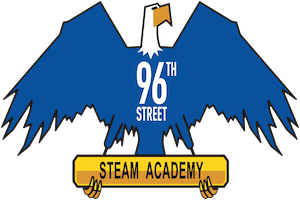Home
 |
|
|
Microsoft will end support for Windows 10 on October 14, 2025. After this date, Windows 10 devices will no longer receive security updates. Without these critical security patches, devices will become increasingly vulnerable to cyberattacks, malware, and data breaches that could compromise sensitive District information. To protect District systems, maintain a modern technology environment, and keep tools working properly, these devices must be moved to Windows 11 (if compatible) or replaced as soon as possible. This communication outlines steps to be taken to determine device eligibility, options for non-compatible devices, and available technical support to assist in this transition.
What We’re Asking of You
How ITS Will Support You
Important Note
Beginning in October 2025, any device that does not meet District security standards will face restrictions over time.
To avoid disruptions, all devices must be brought into compliance with security requirements before this deadline. |
|
|
|
|
      |
|
The Los Angeles Unified School District is replacing Workspace ONE with JAMF Connect and JAMF Pro to manage Apple devices. With JAMF, ITS can centrally set up, secure, and support all district iPads and MacBooks, installing apps, pushing updates, enforcing security settings, and connecting devices to district resources automatically. For staff, this means stronger protection, faster updates, and seamless sign-in using LAUSD credentials, all without needing to visit a help desk.
Key Updates
iPads: Wipe Required
Note: Schools have already completed this transition. This step applies only to iPads assigned to non-school departments and offices.
MacBooks: Migration
|